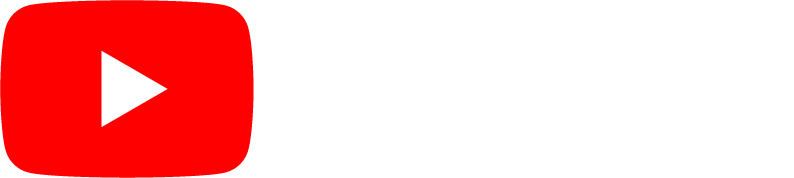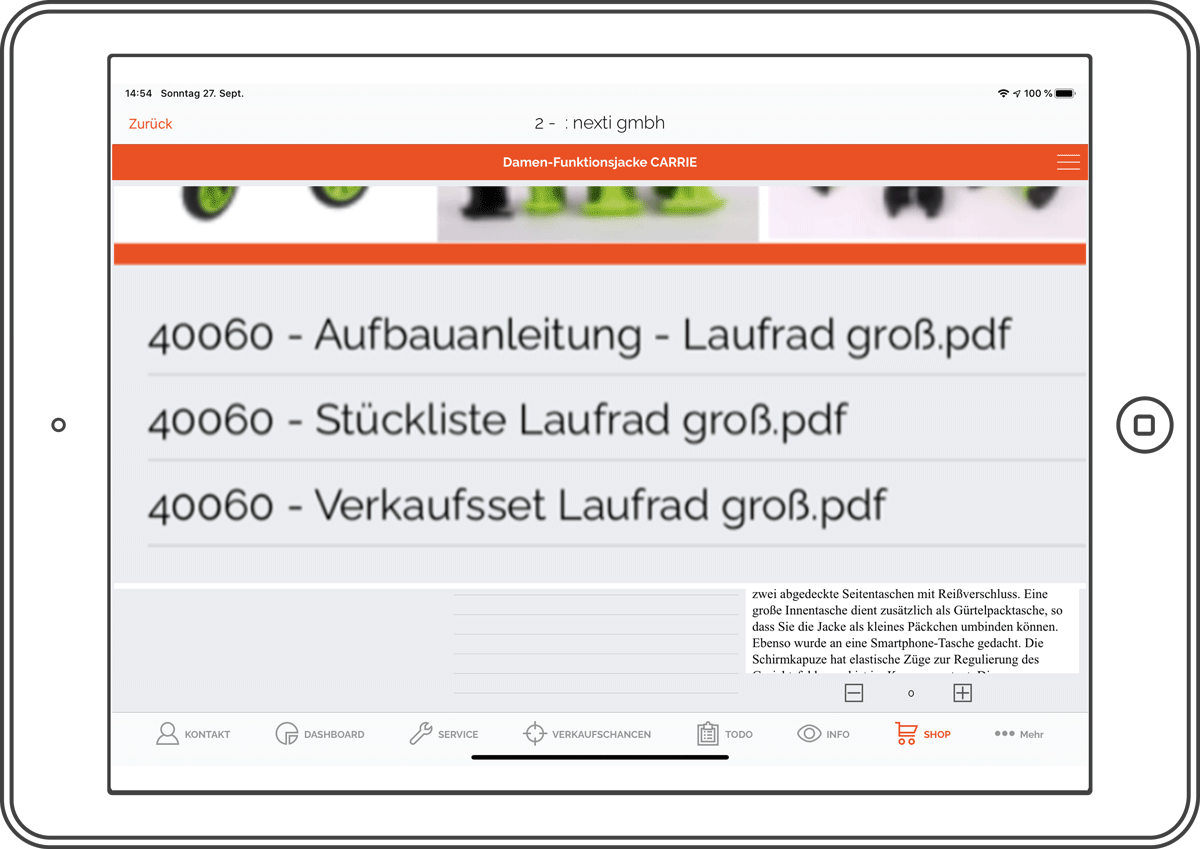
Documents alphabetically sorted
Documents can be attached to an article (PDF, Word, etc.)
These are sorted alphabetically by file name in the item detail view.
Variants – Item – Detail view
By a long click on a variant field, you can either branch to the item detail view or to the order item.


Width of the search tree adjustable
Documents are automatically displayed in the lead history.
Click on the line to display the corresponding document. Thus, notes and supporting documents are now listed in a common chronological representation.
Document transfer
When transferring an existing document to a new order, you can select which data is to be transferred.
It is possible to set which of the fields to be transferred are selected as default.


Sets in documents
It is possible to take over articles with set structures from an existing document and transfer them to a new order.
Thus, it is possible to copy an existing quote and convert it into an order while maintaining the set structures.
Discounts in shopping cart
In the shopping cart view, assigned discounts are already displayed on the overview and can be entered and changed there.

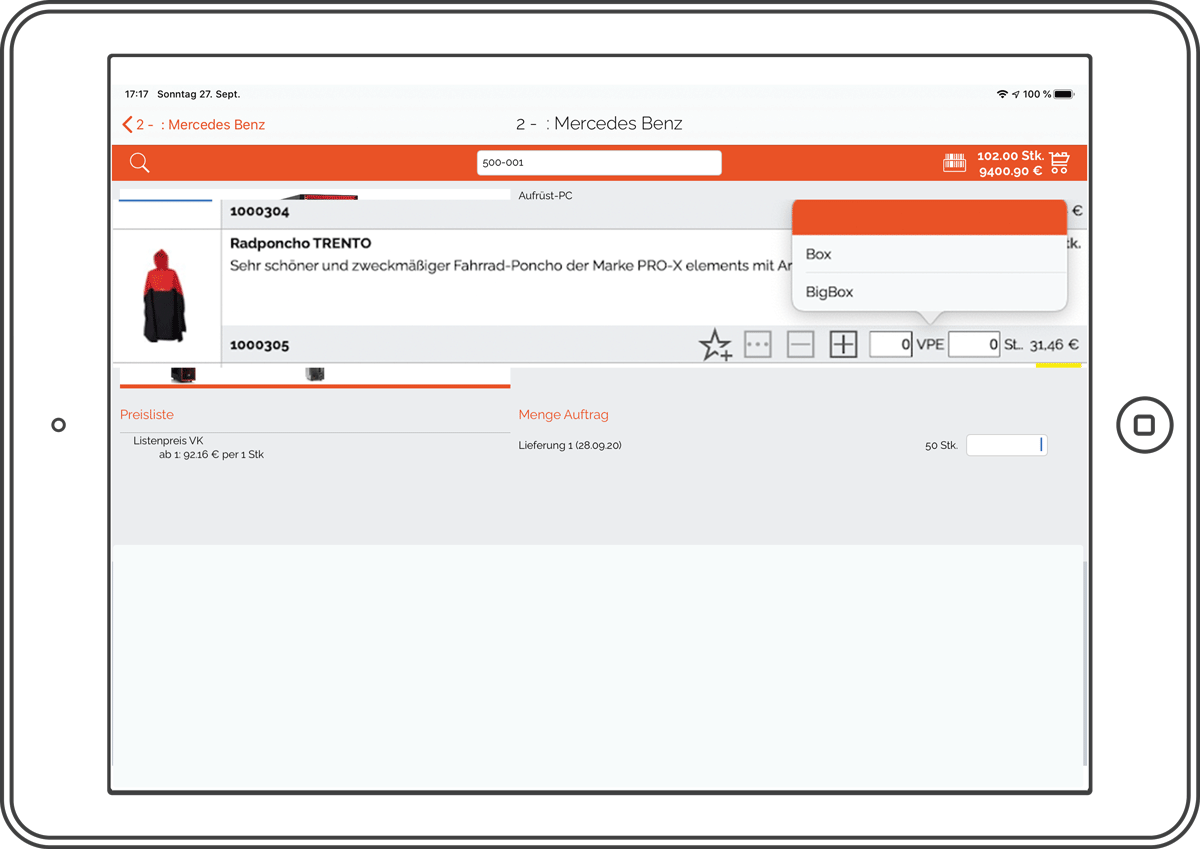
Different packaging units for articles
It is possible to define different packaging units for articles.
In the case of different packaging units, the app asks which VPE is to be used during data entry.
The app is executable on any Apple device
As of release 5.5, the app is also executable on any Mac, MacBook, iMac.
This applies to devices with Intel as well as with M1 CPU.
The app uses the entire screen of the device and dynamically displays more data accordingly. Full-screen mode is supported.

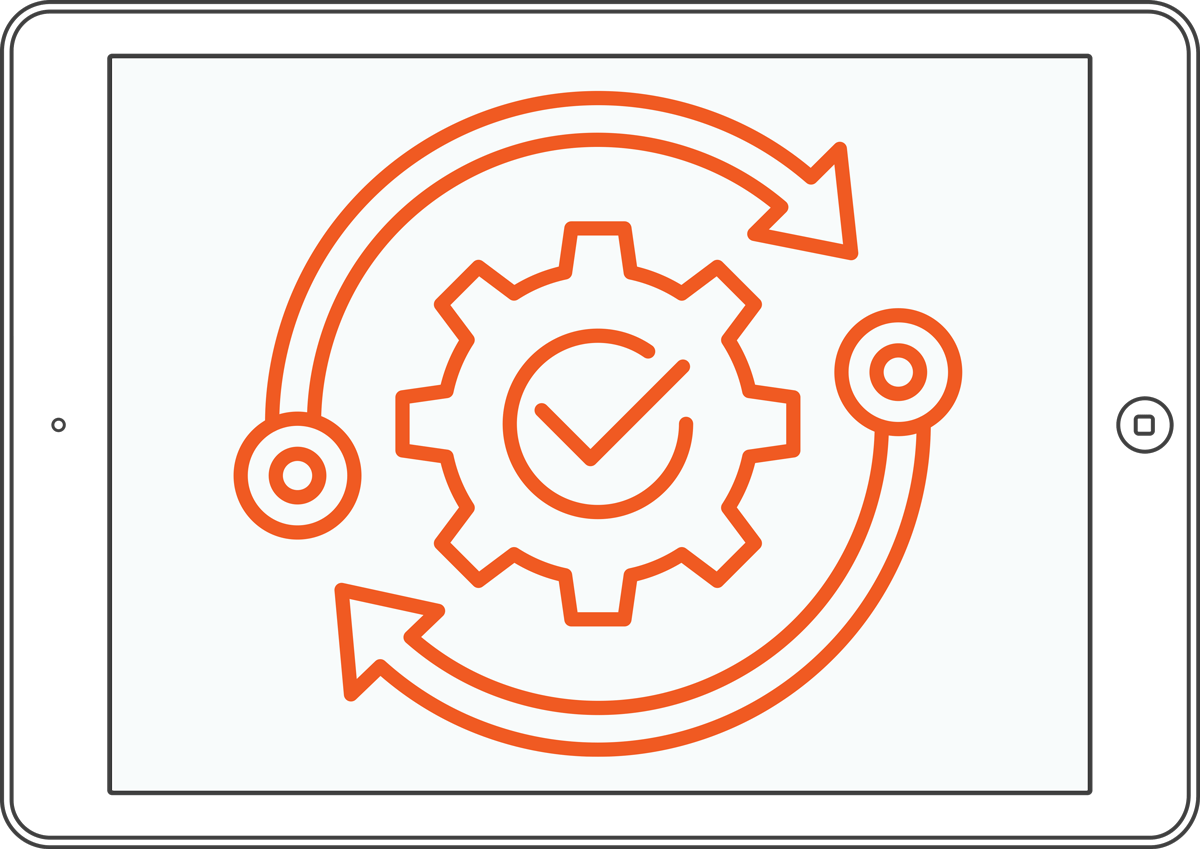
Reload system tables
This allows the current system data and configurations to be reloaded without deleting the database.
A function is offered with which a changed system configuration can be loaded subsequently without having to delete the database. The function reloads the system configuration and PDF documents.
Loading images and documents
The images and documents can be actively loaded in the foreground. In this case, the iPad disables sleep mode until the data is fully loaded.
It is not possible to work with the app during this time.